Removed old version which would not be supported from README
netbox-interface-sync
Overview
This plugin allows you to compare and synchronize interfaces between devices and device types in NetBox. It can be useful for finding and correcting inconsistencies between interfaces.
Tested with NetBox version 4.0
Installation
If your NetBox installation uses virtualenv, activate it like this:
source /opt/netbox/venv/bin/activate
Install the plugin from PyPI:
pip install netbox-interface-sync
or clone this repository, then go to the folder with it and install the plugin:
pip install .
To enable to plugin, add the plugin's name to the PLUGINS list in configuration.py (it's usually located in /opt/netbox/netbox/netbox/) like so:
PLUGINS = [
'netbox_interface_sync'
]
Don't forget to restart NetBox:
sudo systemctl restart netbox
Usage
To compare the interfaces, open the page of the desired device and find the "Interface sync" button:
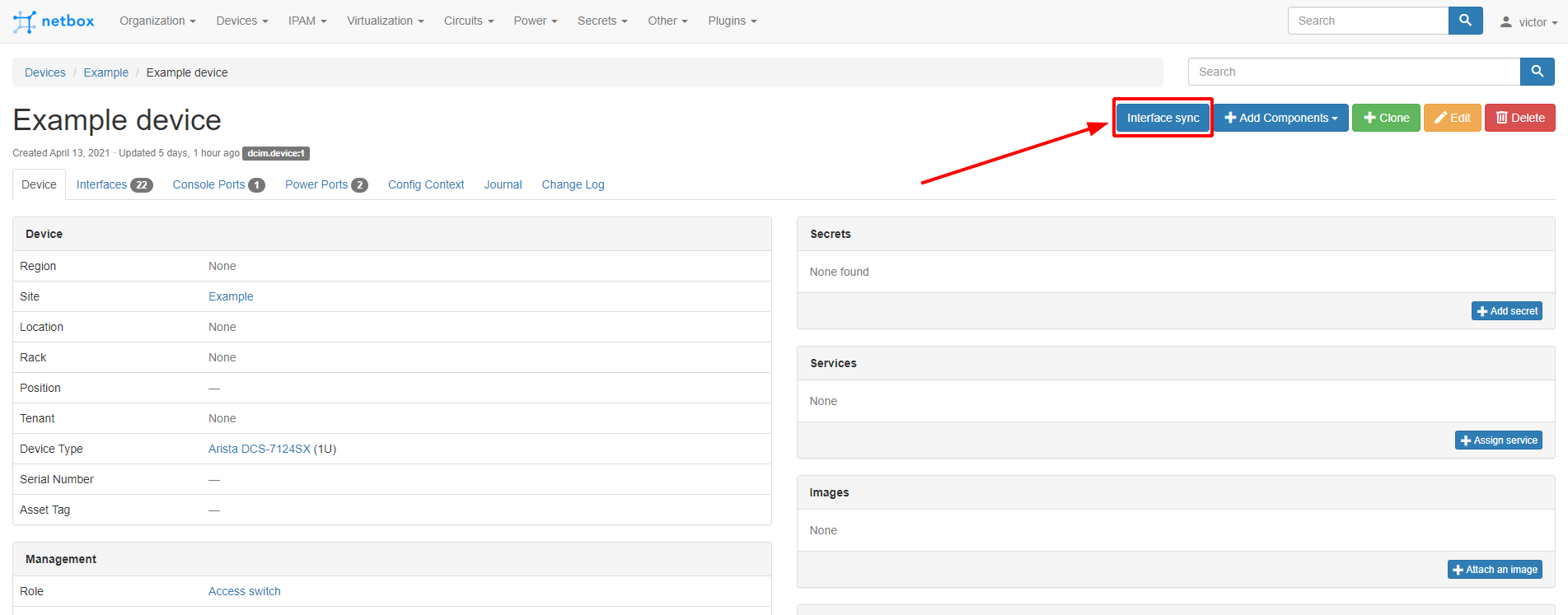 Mark the required actions with the checkboxes and click "Apply".
Mark the required actions with the checkboxes and click "Apply".
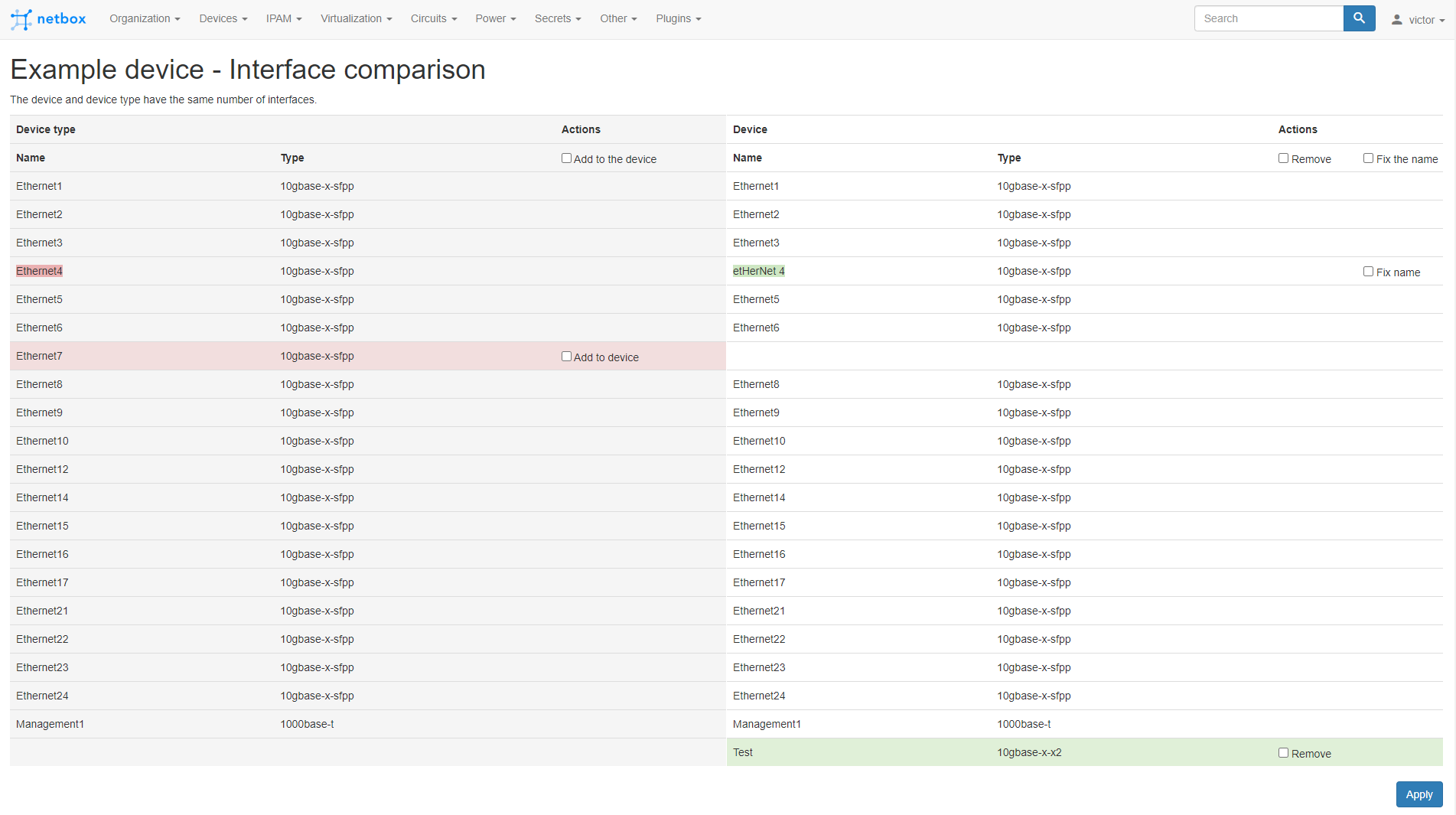
Plugin settings
If you want to override the default values, configure the PLUGINS_CONFIG in your configuration.py:
PLUGINS_CONFIG = {
'netbox_interface_sync': {
'exclude_virtual_interfaces': True
}
}
| Setting | Default value | Description |
|---|---|---|
| exclude_virtual_interfaces | True |
Exclude virtual interfaces (VLANs, LAGs) from comparison |